Making Spreadsheets Multi-dimensional
- Simplify the complex modeling process
- LinkThrough editing.
Just enter data on the current sheet to cells with direct links to other sheets. (Now you can play with assumptions on others sheets by not leaving the current page)
- Create pivots with editable data
- Easily manage multidimensional data in a spreadsheet environment.
- Sustain multiple connections between cells through mass formula editing
- Unpivot tables
- Manage dimensions and add items to those dimensions.
- LinkThrough editing.
Just enter data on the current sheet to cells with direct links to other sheets. (Now you can play with assumptions on others sheets by not leaving the current page)
- Create pivots with editable data
- Easily manage multidimensional data in a spreadsheet environment.
- Sustain multiple connections between cells through mass formula editing
- Unpivot tables
- Manage dimensions and add items to those dimensions.
| Install |
Features
LinkThrough Editable Sheet Steps
1) Select sheet and press 'Make sheet LinkThrough Editable' in AprPlan menu.
2) Just enter data on the current sheet to cells with direct links to other sheets. Link on the current sheet will be restored and value at the cell to which direct links was referring will be updated.
3) Now you can play with assumptions on others sheets by not leaving the current page.
2) Just enter data on the current sheet to cells with direct links to other sheets. Link on the current sheet will be restored and value at the cell to which direct links was referring will be updated.
3) Now you can play with assumptions on others sheets by not leaving the current page.
Editable Pivot Steps
EP1: Start with Unpivoting your Table
EP1: Start with Unpivoting your Table
- First we need to create master database in row format, which we will use for data management.
- Select range and press 'Unpivot Table' in AprPlan menu.
- This unpivoted data will also help you easily build BI dashbords in Google Data Studio (free) or other BI systems.
- If you already have data in such format, then just copy it to AprPlanMasterTable sheet, so you could use it later.
- Select range and press 'Unpivot Table' in AprPlan menu.
- This unpivoted data will also help you easily build BI dashbords in Google Data Studio (free) or other BI systems.
- If you already have data in such format, then just copy it to AprPlanMasterTable sheet, so you could use it later.
EP2: Setup your Pivot
- Press 'Setup pivot ' in AprPlan menu.
- Now you may select rows, columns, values
- Add sorting and totals
- Add filters
- Now you may select rows, columns, values
- Add sorting and totals
- Add filters
EP3: Create Editable Pivot
- Press 'Create Editable Pivot' in AprPlan menu.
- Now you can edit cells in the pivot (editable cells have blue font).
- Now you can edit cells in the pivot (editable cells have blue font).
EP4: Add New Items to Dimensions
- Adding one-by-one by entering new dimensions to the cells with the grey text 'Add new item...'
- Multiple new items could be added by adding them to the usual table, then start the process from the beginning by unpivoting this table or by adding data manually to AprPlanMasterTable sheet.
- Multiple new items could be added by adding them to the usual table, then start the process from the beginning by unpivoting this table or by adding data manually to AprPlanMasterTable sheet.
EP5: Mass Edit Formulas for the Whole Dimension at Once
- Mass edit formulas on the sheet 'AP:FormulaEdit'.
- Refer only to other rows in this dimension.
- Refer only to other rows in this dimension.
Current Limitations:
- One Editable Pivot Table
- One Master table for unpivot and editable pivot
- Mass Formulas editor only for first data column with links possible only to this dimension
- Many LinkThrough editable tables
- Adding new items to dimensions only one-by-one or manually in the Master table
- One Master table for unpivot and editable pivot
- Mass Formulas editor only for first data column with links possible only to this dimension
- Many LinkThrough editable tables
- Adding new items to dimensions only one-by-one or manually in the Master table
Coming Soon:
- Multiple editable pivots
- Mass adding dimension data
- Vector to number conversion for dimension
- The number to vector conversion for dimension
- The more powerful mass formula editing feature
- Mapping new data
- Multiple user access management on dimension level
- Versions management
- Date dimension management
- Mass adding dimension data
- Vector to number conversion for dimension
- The number to vector conversion for dimension
- The more powerful mass formula editing feature
- Mapping new data
- Multiple user access management on dimension level
- Versions management
- Date dimension management
Demo Video
Where you can benefit from AprPlan
We may help you to find solutions to the following problems
Financial budgeting and planning
The fnancial-budgeting process sets short-term targets for revenue, expenditure and cash generation.
Integrated financial planning
Joins the fnancial-planning components of other business domains, such as workforce and sales, with those of corporate finance.
Strategy management
Combination of corporate planning and modeling applications.
Financial modeling
More fexible, end-user-driven corporate planning and modeling initiatives.
Sales and marketing analysis
Measure sales pipeline health and revenue progress. Manage your sales headcount and sales incentives.
Performance reporting
Take management reporting to a new level of inclusion and ease of use. Transform collaboration capabilities of traditional management accounting reports into "performance playbooks" that take a more inclusive approach to explaining results.
AprPlan Pricing
We are constantly working on new features, but startup version is FREE.
Startup
Free
Professional
Available
upon request
Enterpise Edition
Available
upon request
Contact Us

